Groups and Collaboration
Users on the Pro plan can collaborate on projects that have been added to shared groups.
All group members must be on the Pro plan
Only users with their own active account on the Pro plan will be able to accept collaborator invitations
1. Create a new group
On the Creator dashboard, click the "Groups" tab, then click "New Group."
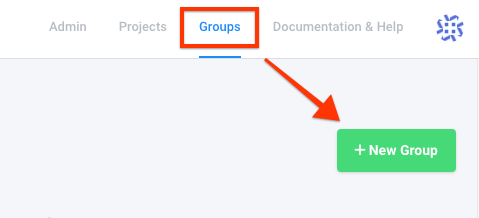
2. Invite members
Enter email addresses of members you want to add to your group. Only users on the Pro plan will be able to accept invitations.
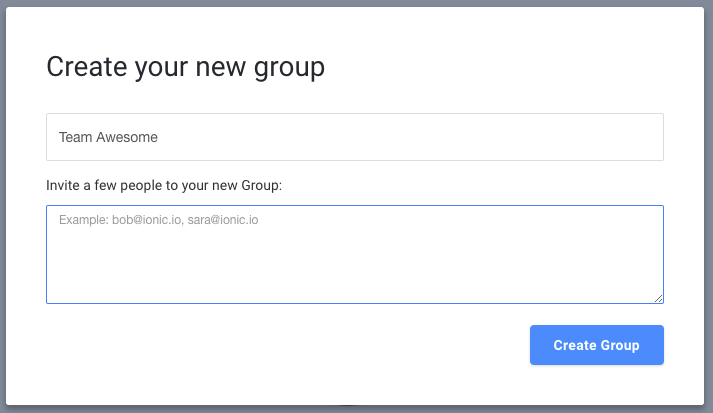
3. Invitees will receive an email to accept the invitation
If for some reason the invite doesn't arrive, the link will also appear in a banner at the top of their Creator dashboard.
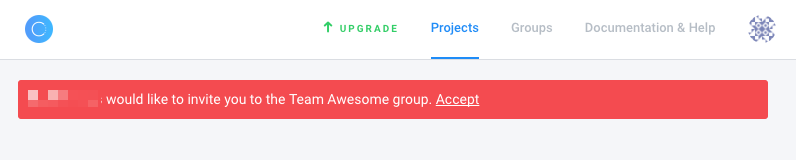
4. Create new projects in the group
When creating new projects, you will now be able to choose which group it will belong to, or "personal project" if you want it to be only accessible to you.
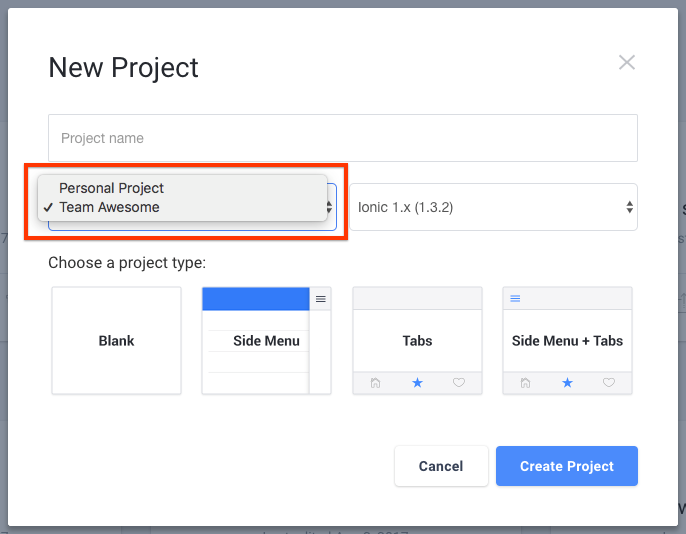
5. Move projects in and out of groups (optional)
Click the "move project" icon on the dashboard to move projects between groups.
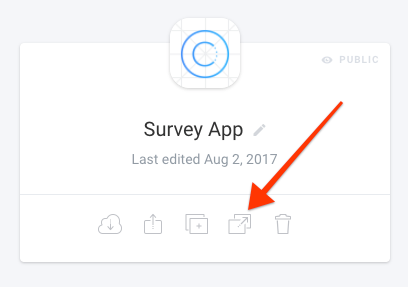
Updated over 8 years ago
